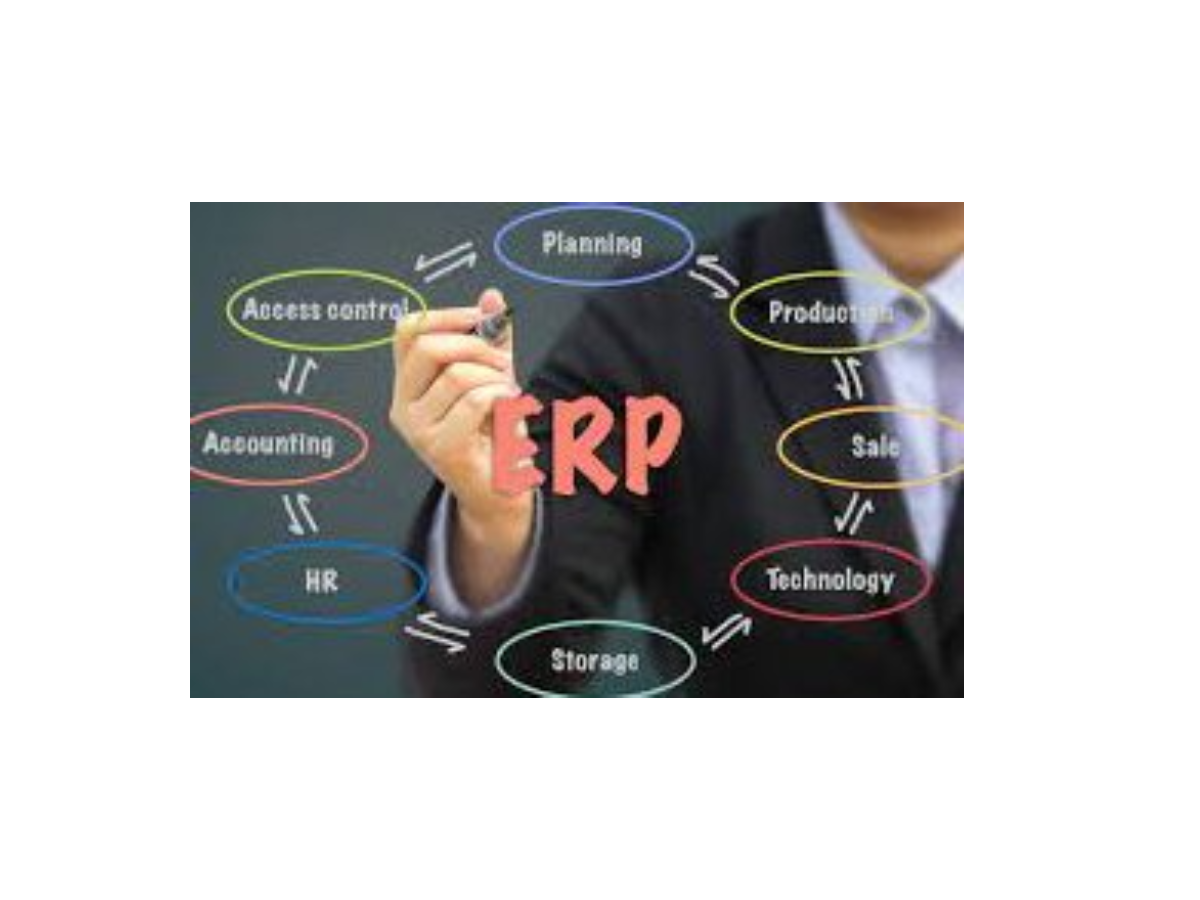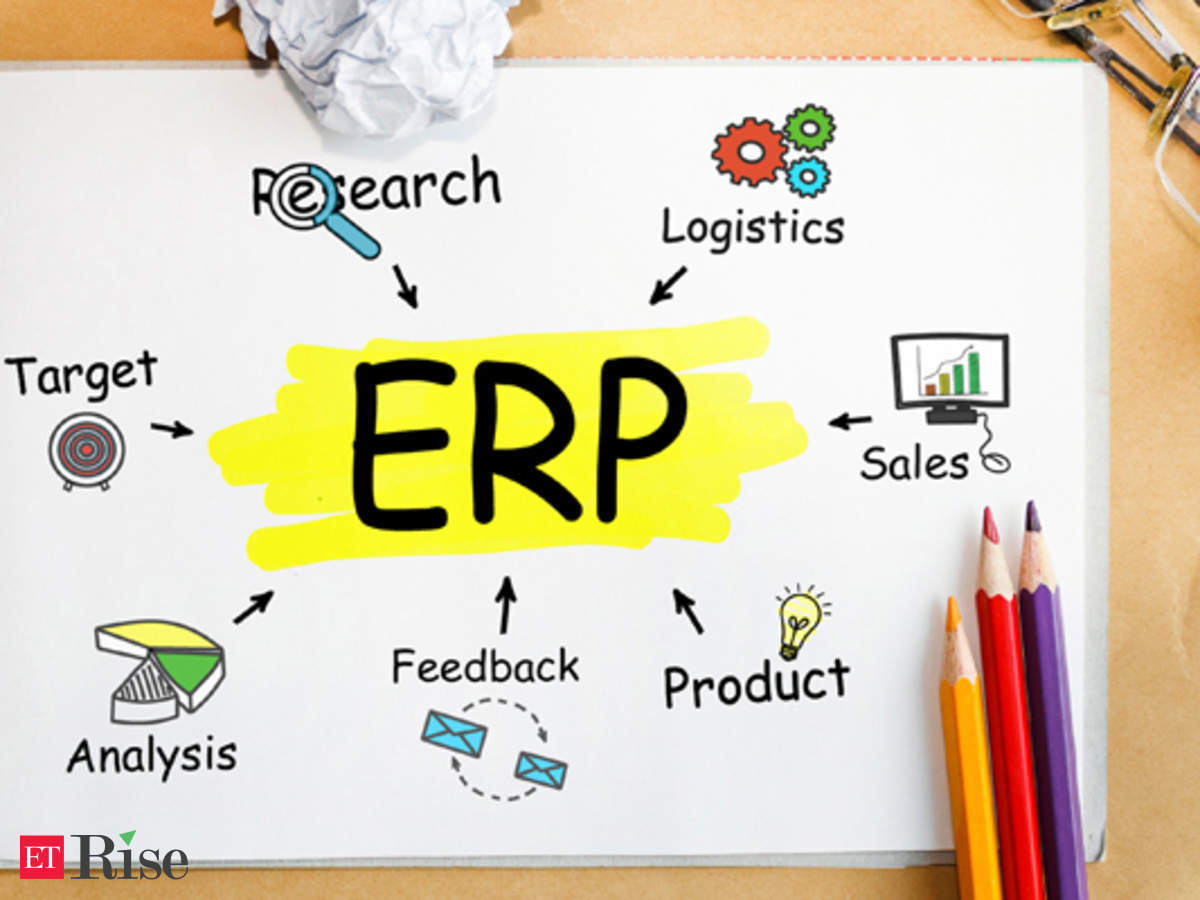What is Microsoft Dynamics NAV?
Microsoft Dynamics NAV is an ERP software designed to help organizations improve their back-end sales and operations. This software is no longer available and has become outdated.
What is Microsoft Dynamics 365 Business Central?
It is the new version of Dynamics NAV and has all the functions present earlier and is more user-friendly.
Although Dynamics NAV and Dynamics 365 Business Central have the same basic functionality, Dynamics 365 Business Central has the advantage of being browser-based and is more flexible. While Dynamics NAV provides support for sales and service, operations, etc., Dynamics 365 BC has a much wider reach. Moreover, NAV is licensed for concurrent users, whereas Dynamics 365 is licensed for named users. Both the solutions work on-premises as well as on the cloud. Here is a comprehensive guide about upgrading from Microsoft Dynamics NAV to Dynamics Business Central 365in the cloud.
The first thing that comes to mind is why an existing system upgrade?
Well! Dynamics 365 comes with some out-of-the-box integrations that make your work easier. Being a Microsoft product, Dynamics 365BC integrates easily with other Microsoft products such as PowerApps, Power BI, Microsoft Teams, etc. Connect Apps can be created by standard APIs and published in the App store. These can further be integrated with Dynamics 365BC. Many third-party extensions are available on the Microsoft App store that greatly improves the functionality of Dynamics 365 Business Central and make it useful for specific industries.
What is the difference between the on-premises and the cloud version of Dynamics 365 Business Central?
You should go for the cloud version of Dynamics 365 Business Central if you have a small business because the associated cost of the cloud version is comparatively less than the on-premises one. But if you have more complicated business processes, the on-premises version will be better suited as it offers more complex features required for the same. Needless to say, the cost invariably increases. Another advantage of the cloud-based version is that the data can be accessed anywhere, anytime, and on any device. This is a huge advantage for those who are always on the move.
How can Dynamics 365 Business Central be successfully integrated with previous systems?
An up-gradation from the later versions of NAV can easily be done, but if you have an older version, it becomes slightly difficult to integrate it with Dynamics 365BC. If you want to use your old customizations with Dynamics 365BC, you will need to use them as extensions. Sometimes, the old customization may also be incompatible with Dynamics 365 for various reasons, but this need not be a cause for worry. Most of the previous customizations may not be necessary with the new system.
Is Dynamics 365 Business Central compatible with Office 365?
Navigation between Office 365 and Dynamics 365BC can easily be done using App launchers. Dynamics 365 allows you to open your data in Excel and work on Outlook and Word.
Benefits of Upgrading to Dynamics 365 Business Central
Upgrading to Dynamics 365 Business Central not only enhances operational efficiency but also supports your business’s growth strategy. One significant advantage is the platform’s robust analytics capabilities. With integrated tools like Power BI, businesses can generate real-time insights that drive informed decision-making. This data-driven approach allows organizations to optimize their resources and respond swiftly to market changes.
Moreover, the cloud-based nature of Dynamics 365 Business Central ensures seamless updates and maintenance. Unlike on-premises systems that require extensive downtime for upgrades, the cloud version offers automatic updates, allowing your team to focus on their core responsibilities without interruptions.
The scalability of Dynamics 365 Business Central is another compelling reason to upgrade. As your business grows, the platform easily accommodates additional users and features without the need for a complete system overhaul. This flexibility is especially beneficial for small to medium-sized enterprises looking to expand their operations.
Lastly, the enhanced security protocols in the cloud safeguard sensitive business data, reducing the risk of breaches and compliance issues. Transitioning to Dynamics 365 Business Central is not just an upgrade; it’s a strategic move towards a more agile, secure, and efficient business environment.
Conclusion
Companies might have been using Dynamics NAV for a long time; upgrading from Microsoft Dynamics NAV to Dynamics 365 Business Central in the cloud means better functionality and remote functioning. Business Central pricing depends on the Licenses purchased. Try it out!